INTRODUCTION
For a long time, applications were run on server hardware with a dedicated operating system. This hardware often supported a single operating system and was mostly running a single workload, losing unused processors, storage space, and other hardware resources. As businesses deployed apps and services across the company, the server hardware count began to rise. As a result, data centers have reached their capacity, with soaring prices and greater demands for space, power, cooling, and connectivity.
After that, virtual machines revolutionized the way applications were deployed, allowing the business to minimize the number of physical servers in the data center or run greater workloads without adding new servers. Then, a new method known as Containers evolved after some time, allowing packaged application code to run anywhere and in any environment.
Containers and virtual machines (VMs) leverage virtualization to help organizations make the most use of computer hardware and software resources. Over the last several years, container adoption has resulted in a shift in IT practices. Virtual machines, on the other hand, have grown in popularity and are now used in data centers of all sizes. As a result, deciding on cloud operating services and applications demands a thorough grasp of virtualization technology. How do the two differ from one another? What is their relationship like? Let us explore.
WHAT ARE VIRTUAL MACHINES?
Virtual Machines are isolated environments that mimic a computer system and have access to actual hardware resources. Virtual machines run on hypervisor software, which simulates fundamental infrastructure and shares resources across several virtual computers. A hypervisor is often referred to as a host machine or a virtual machine monitor. Each VM is operated on bare metal hardware, creating the illusion of a cluster of PCs when they are actually backed by a single physical server. However, because each VM has its own guest operating system, kernel, binaries, libraries, and application, VMs are heavier and take up more storage space.
WHAT ARE THE ADVANTAGES AND DISADVANTAGES OF VIRTUAL MACHINES?
Virtual machines have attracted businesses of all sizes due to their tremendous potential implications on security, affordability, scalability, development, and other factors. But, first, let us examine the benefits and drawbacks of virtual machines.
MERITS OF VMs
1. Security
We cannot claim that all of the apps available on the internet are accurate. Some of these pose significant risks to the system. In this case, VMs provide a feature known as a guest operating system, which allows apps to function in guest mode and suffer only transitory harm.
2. Need less physical hardware components.
Setting up a physical system necessitates the use of various hardware components. For example, applications may require different operating systems, an engineering station, and several more servers for multiple functions. In addition, all of these have to be physically maintained. As a result, your business will save time and money while maintaining the same level of and the same physical hardware is shared by multiple VMs.
3. Quick disaster recovery
Since virtual machines do not rely on the underlying hardware, they are independent of the hardware or CPU model they run. As a result, we can quickly duplicate VMs to the cloud or offshore, making it easier to recover and go online in less time in crisis situations because we don’t have to worry about a specific server manufacturer or server type.
4. Reliability
One advantage of virtual machines is that everything takes place virtually, including the physical components. So, if a problem arises with the VM, it will not affect the host system, and any lost data may be recovered using virtual resources.
5. Malware detection
Virtual machines have their own environment, which allows the user to evaluate the security of the applications. Users can utilize this function to protect themselves from internet attacks. This has no detrimental influence on the computer’s physical storage and protects it from such attacks.
CONS OF VMs
1. Cost
Running a virtual computer using a cloud computing provider is often costly. This is due to the initial expenditures associated with virtual computers, which differ based on the requirements. Investments will rise in response to the needs.
2. Performance
Even though they operate virtually, virtual machines rely on the host system and host computer. The experience on VMs might be poor if the host machine is not sturdy enough, preventing the user from having a productive experience. A mighty host computer is required to manage the VM successfully if the user wants higher performance from the VM.
3. Complexity
Since virtual machines are being connected to several LANs, they have a complicated structure. And, if an error is encountered, locating the source of the error will be difficult. As a result, businesses will need to employ an IT specialist who can efficiently resolve these complexities and assure the devices’ efficient functioning.
4. Efficiency
Because virtual machines exist just in the virtual world, their operating systems may be less efficient than the OS of a physical computer when accessing essential components. This will not provide consumers with a positive user experience. Businesses may find it challenging to utilize the VM if their performance is slow, and at this point, they should search for a system that can deliver a balanced experience of real and virtual computers.
5. Infections
Infections can readily impact a weak host system. This frequently occurs when the operating system contains bugs. If two or more virtual systems are linked together, the viruses will spread to others.
WHAT ARE CONTAINERS?
Containers, which do not need a hypervisor, are a lighter, more agile technique for handling virtualization. As a result, businesses can benefit from faster resource provisioning and quicker access to new applications. Rather than building up a complete virtual machine, containers gather everything required to run a single application. The containers will hold all of the code and its dependencies and, in some instances, the operating system itself. This will allow the apps to operate on any platform, including a desktop, conventional infrastructure, and the cloud.
Containers make use of OS virtualization. Simply put, they are using the attributes of the host operating system to segregate processes and manage processes so that they may access CPUs, memory, and desk space. Containers have been used in the industry for quite some time. Still, the current container paradigm began in 2013 with the launch of Docker, an open-source platform for developing, deploying, and managing containerized applications.
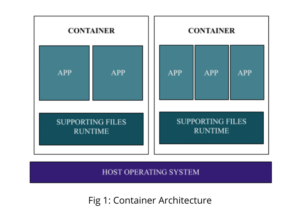
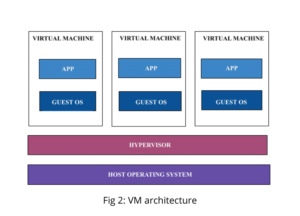
ADVANTAGES AND DISADVANTAGES OF CONTAINERS
PROS OF CONTAINERS
1. Scalability
Without affecting the overall program, businesses may scale up the necessary function with containerization. For example, scalability may be increased in seconds by increasing the number of containers without adding extra servers.
2. Portability
Containers are particularly portable due to their modest weight. That is, containers can be simply moved from one platform to another. This will include systems, physical servers, virtual servers, cloud computing, and so on, and will provide businesses with a lot of convenience, flexibility, and enhanced speed to operate with.
3. Agility
The Docker Engine, which runs containers, created an industry standard for application containers by providing easy developer tools and a universal methodology that would work with all operating systems. In addition, the container ecosystem has been moved to engines managed by the Open Container Initiative (OCI). This allows developers to employ DevOps tools and procedures for faster app development and productivity.
4. Productivity
Containers assist developers in enhancing the efficiency of software deployment. They also aid in saving time and costs, eliminating the issues associated with virtual machines. Furthermore, containers enable the development environment to grow. Developers may benefit from a quick feedback loop, which will enable them to update the source code from the platforms they wish to utilize while also tracking the changes in real-time as the apps run with the same source code.
5. Continuity
Containers run independently on cloud systems, and if one fails, it has no effect on the others. Container instances can be created or destroyed easily as per requirements. The developers can fix issues in a single container without affecting other containers. Using containers can help to assure operational continuity.
CONS OF CONTAINERS
1. Security
Containers are more vulnerable than VMs. They require multi-level security since they have several levels. As a result, enterprises must safeguard the application and registration. In addition, Docker will have to run as a server and host the operating system.
2. Development challenges
Containers are lightweight and easy to demolish on the one hand, but they need more excellent technical knowledge. This is one of the most challenging difficulties organizations confront since they cannot find expert personnel with specialized knowledge. Another consideration is that not all apps will be compatible with containers. Therefore, companies must add specific capabilities to the applications or containers to guarantee that they work correctly.
3. Orchestration
In virtual machines, a single orchestrator, such as a VMware orchestrator, can be used. However, when it comes to containers, you’ll have to select between Kubernetes, Mesos, and Swarm.
4. Monitoring
Monitoring containers for performance and security problems is also critical. You may use various essential monitoring tools, external monitoring services, and analytics to address this issue. Because the cloud environment is complex, you must closely monitor security risks.
5. Storage
Data storage for VMs is simple, but it becomes more complicated for containers. You must migrate persistent container data from the application container to the host system or elsewhere with a constant file system. The design of containers is to blame for data loss. If you do not save the data before the container shuts down, it will be lost forever.
COMPARISON BETWEEN THE FEATURES OF VMs AND CONTAINERS
Let us examine the distinctions between the two technologies.
| Features | Virtual Machine | Containers |
|---|---|---|
| Operating system | Runs an entire operating system, including the kernel, which consumes additional system resources, such as CPU, memory, and storage. | The operating system operates the user mode and may be adjusted to incorporate the app’s essential services while utilizing fewer system resources. |
| Isolation | Complete isolation from the host operating system and other virtual machines. When hosting apps from rival firms on the same server or cluster, a solid security perimeter is crucial. | Typically provides lightweight isolation from the host and other containers but does not give the same level of protection as a VM. (You may improve security by isolating each container in a lightweight VM using Hyper-V isolation mode). |
| Deployment | A single VM is deployed using Windows Admin Center or Hyper-V Manager, whereas multiple VMs can be deployed using PowerShell or System Center Virtual Machine Manager. | A single container can be deployed using the Docker command line, whereas multiple containers can be deployed using an orchestrator like Azure Kubernetes Service. |
| Storage | For local storage for a single VM, use a virtual hard drive (VHD) or an SMB file share for storage shared by numerous servers. | For local storage on a single node, use server Disks. |
| Guest compatibility | Inside the virtual computer, almost any operating system may be run. | It uses the same operating system as the host. |
FINAL THOUGHTS
Applications can be designed to run on Virtual machines or Containers. Therefore, businesses must consider the application requirements to determine the optimal solution. Container technology is highly demanded because of its excellent scalability, intelligent resource management, and flexible development cycle. According to Gartner, by 2025, 85% of organizations will have software running in a container in production, with serverless frameworks being widely utilized.
Containers may be the ideal match if you are running in a multiservice architecture or if you want to reduce the number of servers you are working on. Containers can also transfer projects across environments or develop cloud-native apps. Virtual Machines, on the other hand, are more dependable means of securely storing programs and have a longer life cycle than containers.
Containers and virtual machines can be integrated to provide a more appropriate architecture for your application. Integration of VM flexibility and container efficiency will improve isolation and functionality. By combining containers with virtual machines, you can use the benefits of both.
About the Author
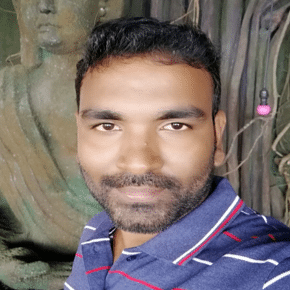
Nagesh A
SR Cloud Dev-Ops Engineer | Cloud Control
Senior Cloud DevOps Engineer with more than five years of experience in supporting, automating, and optimizing deployments to hybrid cloud platforms using DevOps processes, CI/CD, containers and Kubernetes in both Production and Development environments

